FAQ
If the text in the different windows is being clipped or cut off it could be that you have your font setting too large. If you go into “Settings” and check “Display” you’ll see Font size and you can slide the bar to select a smaller size.
If you forget your password you can go to the log in screen on the MyMouthworks app and tap on “Forgot Password” at the login page. The type in your email address and the App will send you a reset password link to your email.
Reps- Reps are the number of repetitions that are recommended for that exercise for each session. (10 reps or 10 repetitions)
Sets- Sets are the number of times the doctors want you do an exercise in one session. The recommended sets are displayed in the small circle at the bottom of the exercise page (1/3, 2/3, 3/3) 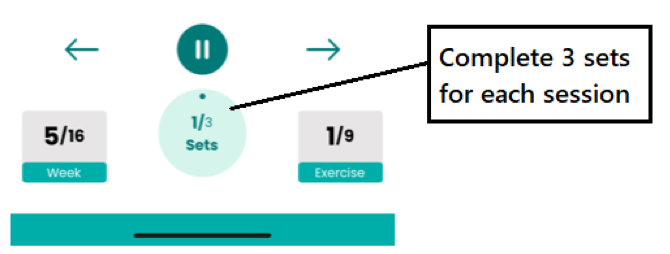 Times per day – The app shows you the recommended times per day and exercise should be done by the small grey hash marks on the right side of the exercise.
Times per day – The app shows you the recommended times per day and exercise should be done by the small grey hash marks on the right side of the exercise.
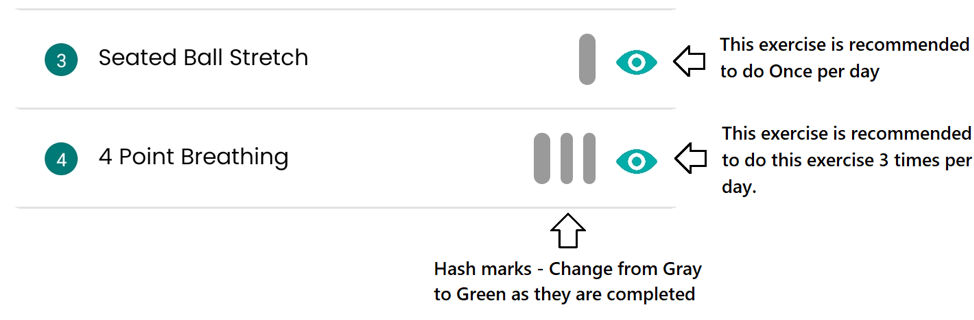
Note: If you complete each exercise once in a single day you have met the requirements. There are additional hash marks for some of the exercises that are recommendations to that exercise multiple times per day. Extra credit.
In most cases if you can hear the voice narration on the videos it means either you have your phone in silent mode or your volume is turned down too low on your phone.
No worries. If you miss any week during your program due to illness, vacation, etc. you can just continue on to the next week. If needed your doctor can add weeks after you have completed your 16 week program.
If a video won’t load and you see a spinning circle it usually means you have poor connectivity from your current location. You can check your current connection in your setting window. Note: you can use Wi-Fi or Cellular connections to play the MyMouthworks App.
There are several reasons that you might not be able to log in to the Mymouthworks App.
- It could be that your start date on the calendar has not happened yet.
- It could be you are entering an incorrect username or password. Try retyping
If you are still having trouble logging into the app please contact us and we will assist you.
Your week starts on the same day each week depending on when your original start date was. If you are unsure of your start date you can call our office and we can check for you. Also, if you know your start date and the app isn’t starting on the new week it could be due to the local time zone you are in. If the week doesn’t start by tomorrow please let us know.
If you are having trouble understanding or following a new exercise you can replay the exercise video over as many times as you like by selecting the replay icon on the exercise screen which looks like a small “eye”.
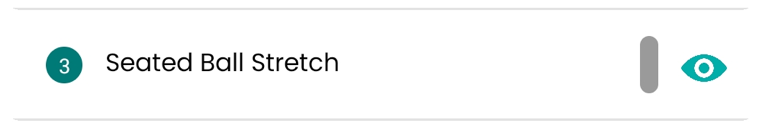
If you need more assistance understanding the exercise, please don’t hesitate to contact us.
There may be a delay due to weak connectivity in the area. After you have taken your photos, and the screen says “Successfully submitted”, they have been sent to the doctor. You can either wait for them to appear and check later or log out and log back in to the App and they should appear.
